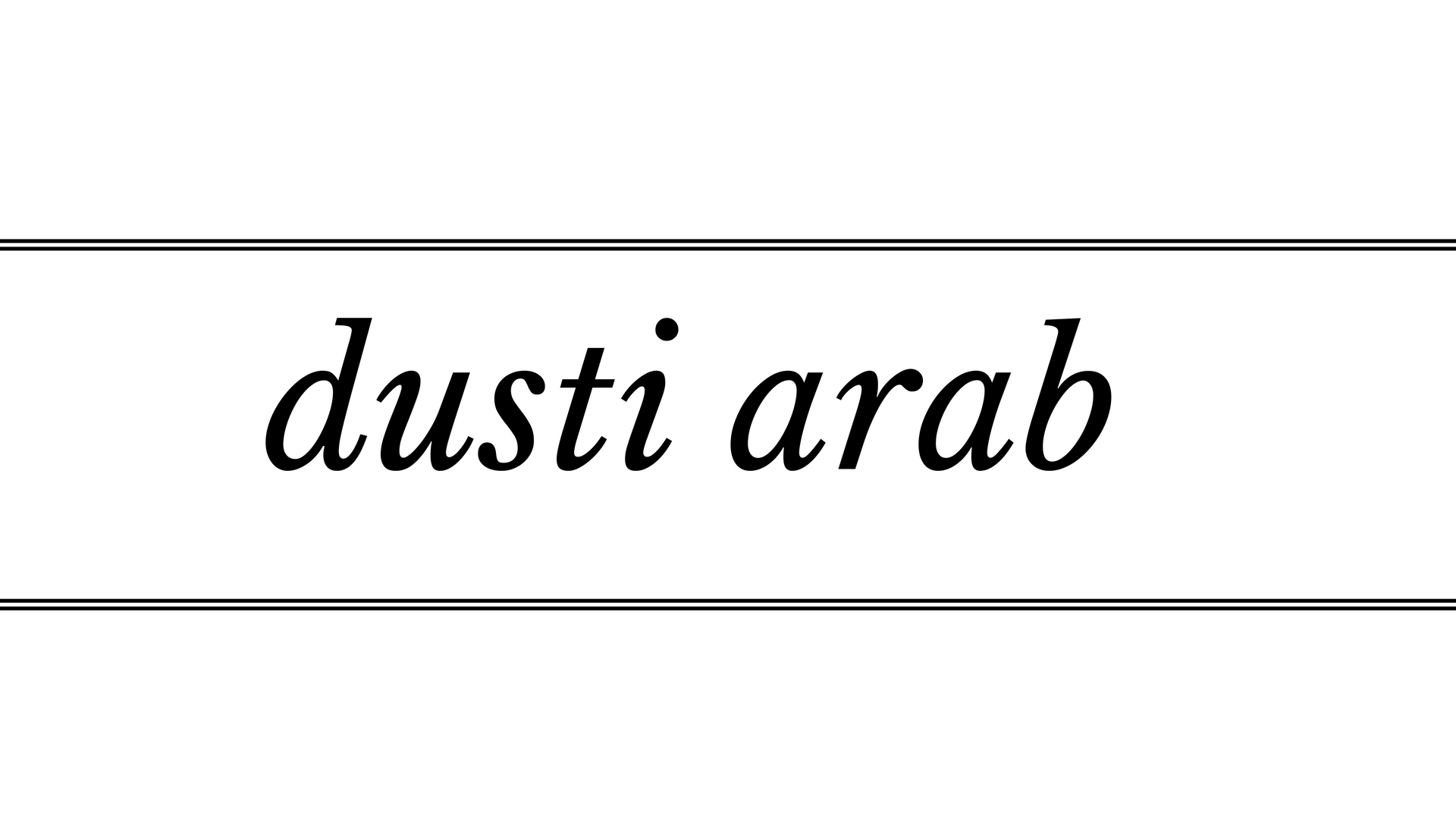“Think like a wise man but communicate in the language of the people.”
William Butler Yeats
There’s more to creating a Facebook ad than simply crossing your t’s and dotting your i’s. We’ll get to the basics below, because nuts and bolts hold the machine together, but first, let’s talk communication.
One of the golden rules of good advertising is “don’t sell a product, sell an idea”.
When you think about the ads you’ve personally interacted with in the past, what did most of them have in common? If we’re honest with ourselves, when we’re interacting with great advertising and marketing, it’s because that advertising has spoken to something inside of us.

Millions of consumers buy Apple products in spite of their steep price tags. Why? They’re fulfilling more than their immediate need for a device. Apple’s clean design and dedication to pushing the envelope in advertising as well as in their tech have worked to attract a certain type of consumer. Every time that consumer buys an Apple product, it’s because that consumer is buying more than a laptop or a cell phone.
With every purchase, they’re able to unwrap inclusion in an elite club of thoughtful, design-loving, forward-thinking tech lovers who require more out of their devices–and by extension, their lives–than average consumers.
So you want to drive more traffic to your blog or business by using Facebook ads? Keep in mind the benefits of speaking to your specific consumer type.
Who are you trying to reach?

What idea or dream can you speak to in your ideal customer?
Answer these questions and you’re halfway there.
Making a Facebook Ad can be easy!
Now it’s time to get down to the details. There are a lot of boxes to check, but it’s easier than you’d expect!
Note: Remember, to create Facebook Ads, you’ll need to have a Facebook Page setup for your business (which will be connected to your profile).
Step 1: Go to Ads Manager, a Facebook advertising tool that works well for most companies.
Step 2: Ads Manager will ask you to select an objective for your campaign:

Once you choose an objective, Facebook Ads Manager will present the best-suited ad option for your campaign based on your selection.
Step 3: Choose your audience
If you’re just starting to advertise your company, you’ll probably have to play around with different target audience options before finding the best fit.

Ads manager gives you many options, including;
- Gender
- Age
- Location
- Relationship
- Ethnicity
- Education
- Interests
- Behaviors
- Connections
After you’ve tested different audiences and find one that reacts well to your ads, you can save your preferences to be used again in another ad.
Step 4: Decide and set a budget
There are two options you can pick from when setting your budget. Daily budget is for those who want to keep your ad running all day while Facebook paces your daily spending. Lifetime budget is best for those who only want their ad to run a specific length of time, allowing you to pick a maximum total budget.

Want a little more budget customization? Click advanced options. From there you can dial in your budget preferences on:
- Schedule
- Optimization & Pricing
- Delivery
Step 5: Get creative! Time to make your ad
You’ll want to reference your original objective in Step 2. Depending on that answer, Ads Manager will present you with options specified to your objective. As you proceed, you’ll be able to select ad display options, and from there, publish.
That’s it! You’re advertising!
Once your ad is up and running, you’ll probably want to keep an eye on it’s performance. Facebook Ad Manager is a fancy dashboard that allows you to see overall performance of your campaigns.
Have questions? Leave a comment below.
Recent + Relevant Posts:

The most valuable lesson I learned in 2023
Parts of this are probably going to come out wrong, but I hope you’ll bear with me as I suss this out. I think there’s something important here for more than just me. It’s me! Hi! I’m the problem, it’s me! The most valuable work lesson I learned this year? Not being so trigger-happy on…
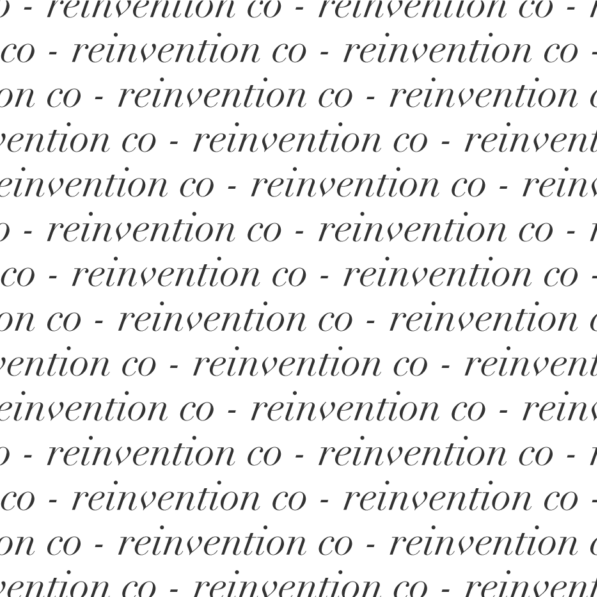
a manifesto to improve the personal development space
Hi. I’m Dusti, a Fractional CMO and marketing strategist in the personal development space, and as a long-time service provider, I am an outspoken critic of the false promises, hypocrisy, and theft rampant in this multi-billion-dollar unregulated, and often harm-causing corner of the internet. Despite it all, I think there is good here – and…
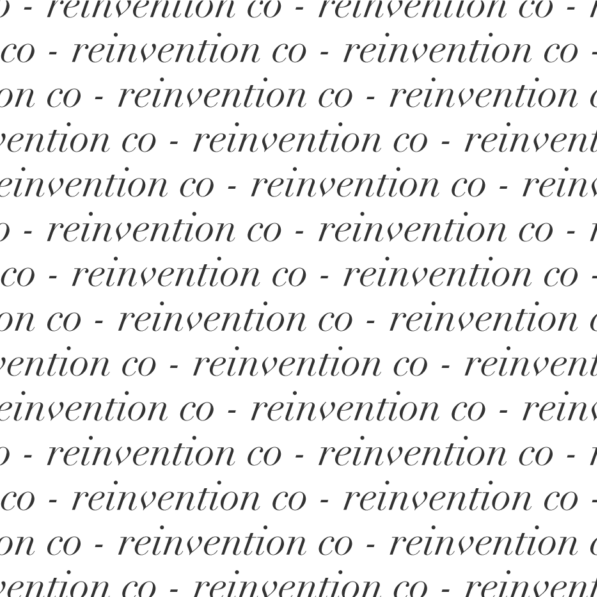
With love from Colorado
Sitting at Corinne for brunch with my three beverages – orange juice for morning sickness, water for life, and coffee for my brain – I think I’ve finally adapted to the altitude and caught up on the lack of sleep. I’ve been in Denver since last Friday for The Failure Ball, seeing some of my…
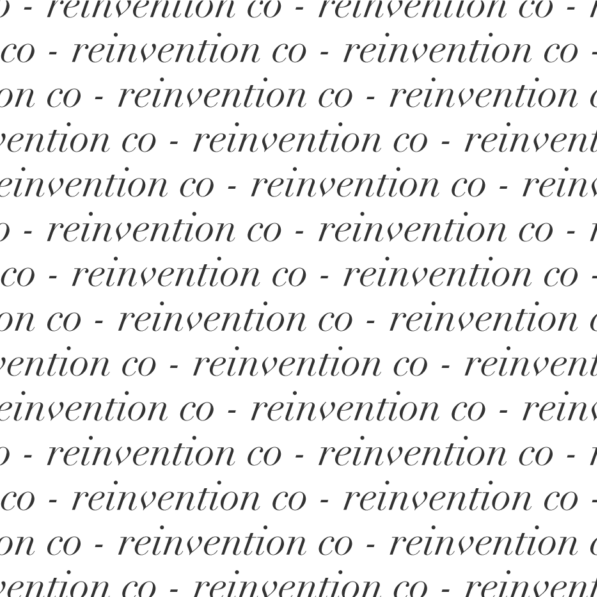
Unexpected news
I’m still reeling from Wednesday. Making good on a campaign promise, Biden’s administration provided student loan relief to millions – including myself. As a recipient of Pell grants, meaning I was very poor when I went to college, $20,000 of my student loans were effectively wiped away with the stroke of a pen. I had…
Filed Under:

Dusti Arab, Fractional CMO
And the founder of the reinvention co, a marketing consultancy specializing in working with personality-driven companies with small teams.
Intense, fun, and relentlessly practical, Dusti understands the lives of small business owners are deeply intertwined with their businesses, and if their marketing is going to be sustainable, it can't get in the way of why they do what they do. (And honestly? It should be fun so they actually want to do it.)
She is the host of Referral Worthy, a podcast for small business owners ready to go from "best kept secret" to the go-to name in their niche.