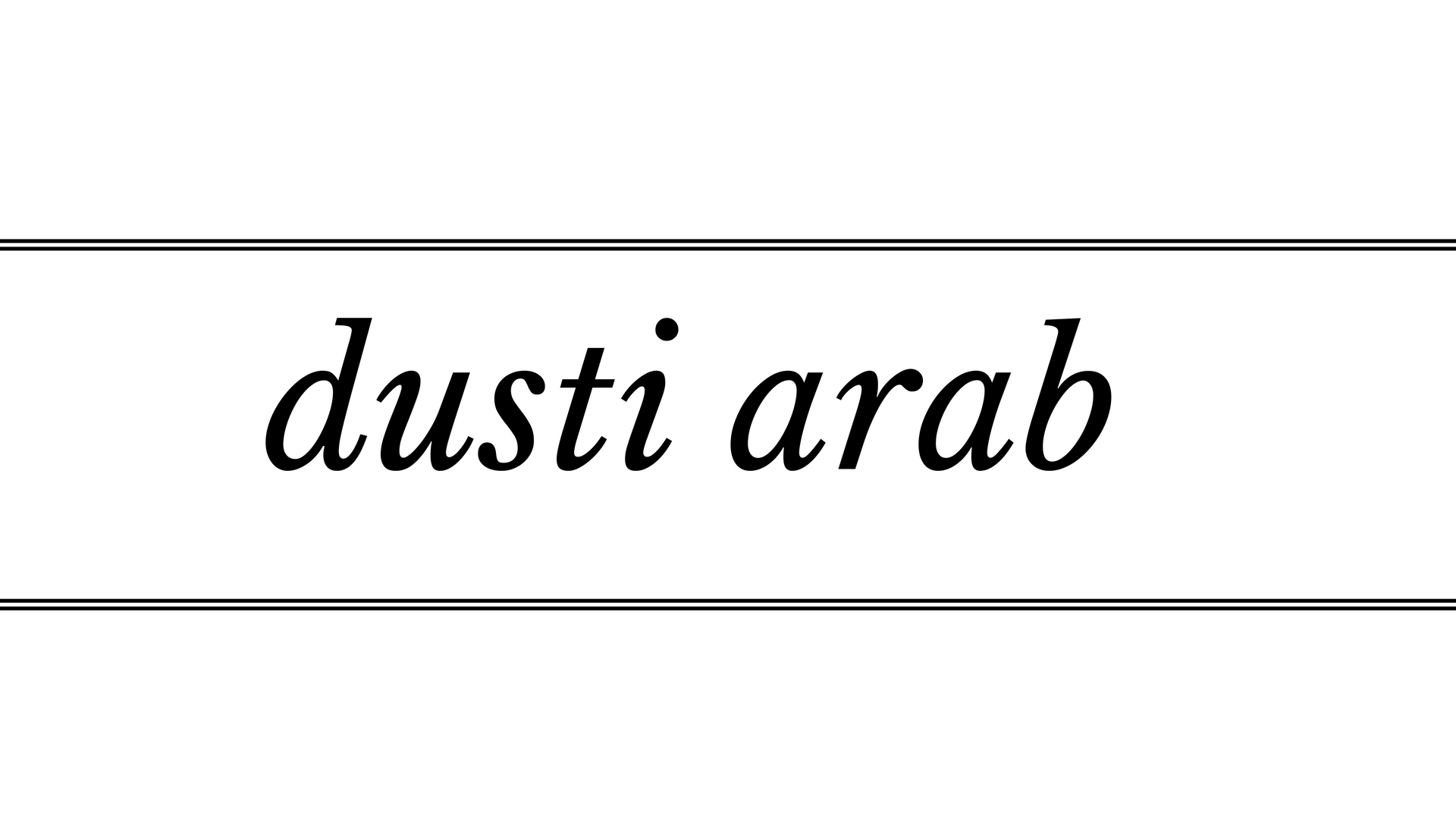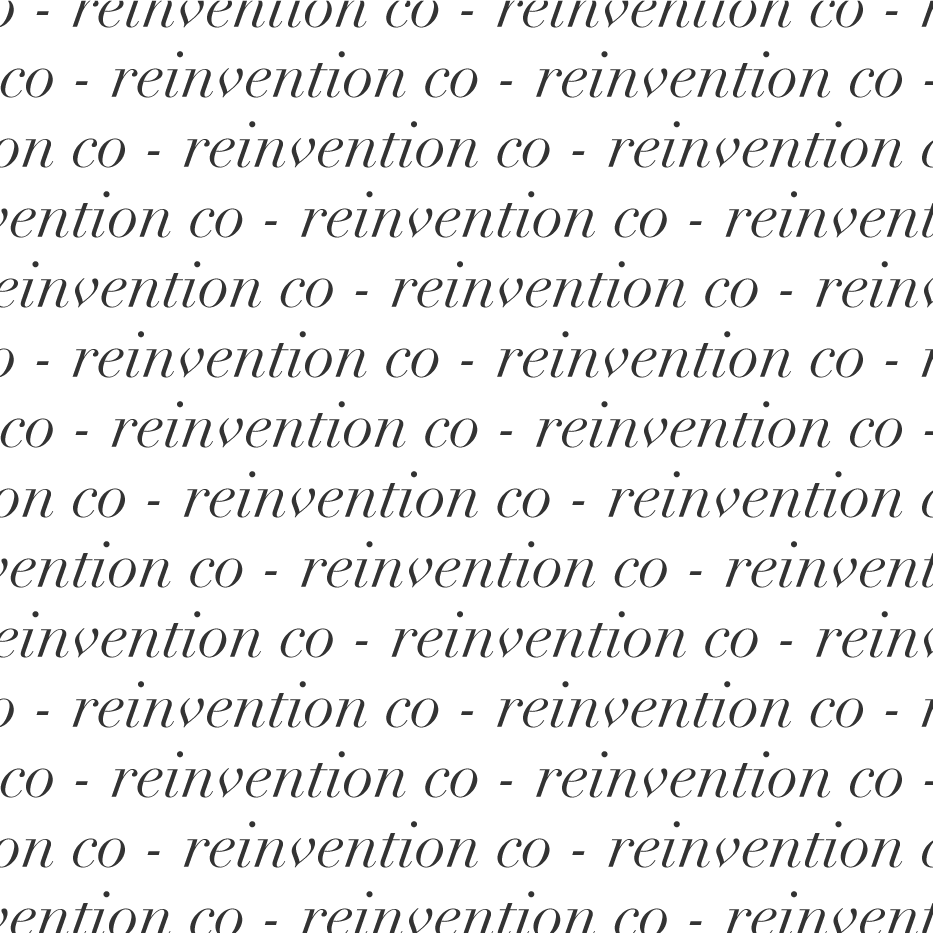You know, I take a lot of things for granted. Like working on the internet. I know I can launch an entire new business in a weekend if I want to, and that’s normal for me. However, working with local small business owners is a constant reminder that not everyone knows how to do that.
So I finally wrote something to solve the problem. This is The Ultimate Beginner’s Guide To Getting Your Business On the Internet. Use it, distribute it, download it.
Eliminate your excuses, and start your business. Have fun!
—
What this is: A quick and dirty guide for the less technically inclined to getting your someday project up off the ground right now.
What this is not: A guide that tells you the legal stuff you should do
—
1. Get a web host.
Relax, this is easy.
Here’s what you do:
- Click here (Dreamhost affiliate link. They are who I use, and I’ve always had great experiences.)
- Click “Get Started”
- Fill out the info
Ta da! You have hosting! Excellent work. Now it’s time to…
2. Register a domain.
Your domain matters, but it’s really not something you need to sweat too much over. If you’ve been thinking about this project a long time, it probably has a name already. Ready to claim your name?
Here’s what you do:
- In the left hand bar, click Domains, then Registrations
- Enter your soon-to-be domain name. (When in doubt, use your name.)
- If last step failed, try another name. Repeat as needed.
3. Install WordPress
Dreamhost (your web host) makes this SO easy. Hurray for One-Click Installs!
Here’s what you do:
- In the upper left hand box, click One-Click Installs
- Click the WordPress option
- Click Custom Installation
- Choose your domain
- Click Install it for me now!
Done! You’ll need to wait a few minutes before your domain is setup, but then you can…
4. Set up your website!
Too many people get stuck here because of perfectionism, thinking they need a perfect design, or whatever. Don’t do that. It’s stupid to waste time on something that you are probably going to change later anyway.
- Log-in to WordPress by clicking through the email they sent you.
- Bookmark this page! Note that it’s simply your website name, plus “wp-admin.”
- Click Settings, click General, and change your password.
- Click on Appearance, click Themes.
- Choose a theme
Mini Lesson: How to choose a starter theme
- Set a timer for 5 minutes.
- Answer: What are the two or three things your site must do? (For selling something simple, a static home page is necessary.)
- Find a theme that does that.
- No, it does not matter if you hate the color. Just pick one, and don’t waste time.
- Yes, you are done when the timer goes off.
- Click Appearance, Click Theme Options and add your title, subtitle, etc.
Congratulations! You’ve made it halfway!
5. Set up your email list with Mailchimp
Your email list is everything. This is how you make money.
- Go to www.mailchimp.com
- Start an account.
- Once in the dashboard, click Lists
- In the right hand corner, click Create List.
- Give it a name.
- Click the name of the list, click Signup Forms
- Under General Forms, click Select
- Copy/Paste your Signup Form URL somewhere easily accessible.
6. Set up E-Junkie
It’s not pretty, but it’s cheap and effective. Plus, it easily integrates with Paypal (the only account I assume you already have).
- Register for E-Junkie account
- Log-in to your E-Junkie account
- Click Add Product
- Name your product, set a price, and uncheck the Single File download button (unless you already have your product built, in which case I salute you! Upload that bad boy!)
You now have the entire backend of your business setup. How does it feel? That was a lot of tech if it doesn’t come naturally, but you did it!
Now, let’s get your future product up.
7. Post your sales page
If you’re going to spend time anywhere, it should be here on your sales page. But to get started:
- Log-in to WordPress
- Click Pages, Click Home
- Delete the starter text, and write a short description of the product that describes your buyer’s problem and how the product solves it.
- After your description, leave a line of space and type something to the effect “Click here to get it first”
- Highlight your last sentence, and click the link icon.
- Paste your Signup Form URL from Mailchimp
All done! You now have everything you need to start building interest in your product.
Suggested follow-up steps:
- Get a book cover designed on Fiverr.com
- Hire me to help you nail your business plan and launch
- Set up email autoresponders for your launch
- Write the damn book
- Add an About Me page to your website
- Email 5 people you think would love the product
Recent + Relevant Posts:

The most valuable lesson I learned in 2023
Parts of this are probably going to come out wrong, but I hope you’ll bear with me as I suss this out. I think there’s something important here for more than just me. It’s me! Hi! I’m the problem, it’s me! The most valuable work lesson I learned this year? Not being so trigger-happy on…
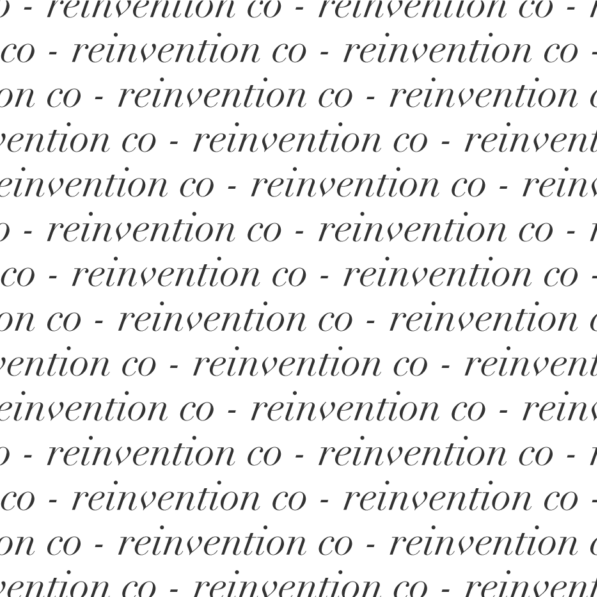
a manifesto to improve the personal development space
Hi. I’m Dusti, a Fractional CMO and marketing strategist in the personal development space, and as a long-time service provider, I am an outspoken critic of the false promises, hypocrisy, and theft rampant in this multi-billion-dollar unregulated, and often harm-causing corner of the internet. Despite it all, I think there is good here – and…
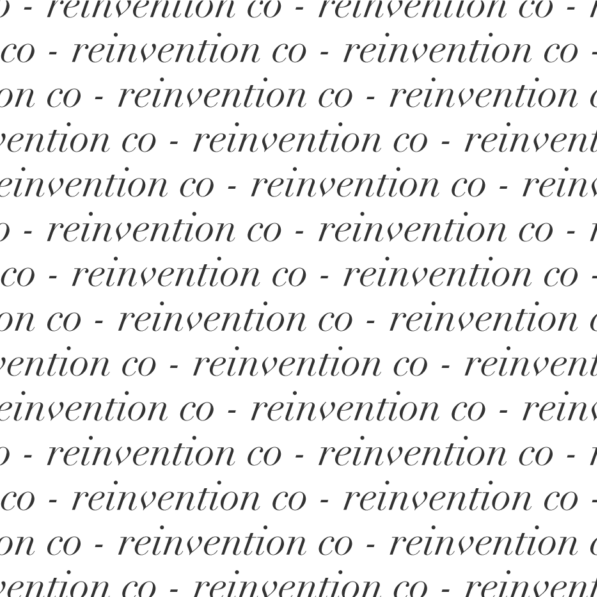
With love from Colorado
Sitting at Corinne for brunch with my three beverages – orange juice for morning sickness, water for life, and coffee for my brain – I think I’ve finally adapted to the altitude and caught up on the lack of sleep. I’ve been in Denver since last Friday for The Failure Ball, seeing some of my…
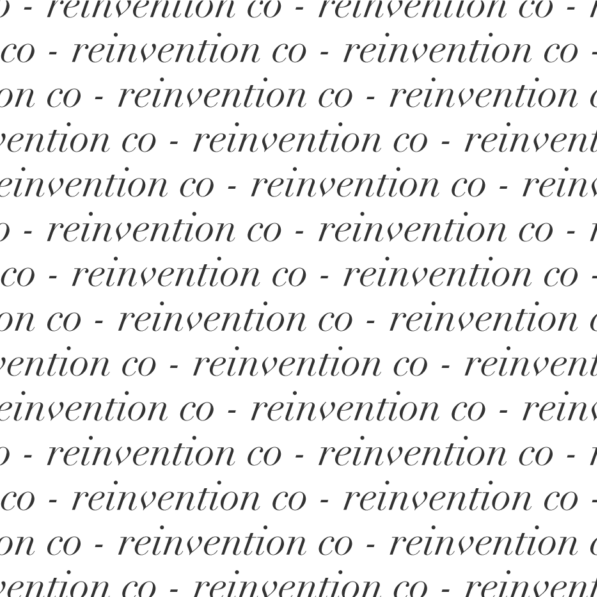
Unexpected news
I’m still reeling from Wednesday. Making good on a campaign promise, Biden’s administration provided student loan relief to millions – including myself. As a recipient of Pell grants, meaning I was very poor when I went to college, $20,000 of my student loans were effectively wiped away with the stroke of a pen. I had…
Filed Under:

Dusti Arab, Fractional CMO
And the founder of the reinvention co, a marketing consultancy specializing in working with personality-driven companies with small teams.
Intense, fun, and relentlessly practical, Dusti understands the lives of small business owners are deeply intertwined with their businesses, and if their marketing is going to be sustainable, it can't get in the way of why they do what they do. (And honestly? It should be fun so they actually want to do it.)
She is the host of Referral Worthy, a podcast for small business owners ready to go from "best kept secret" to the go-to name in their niche.