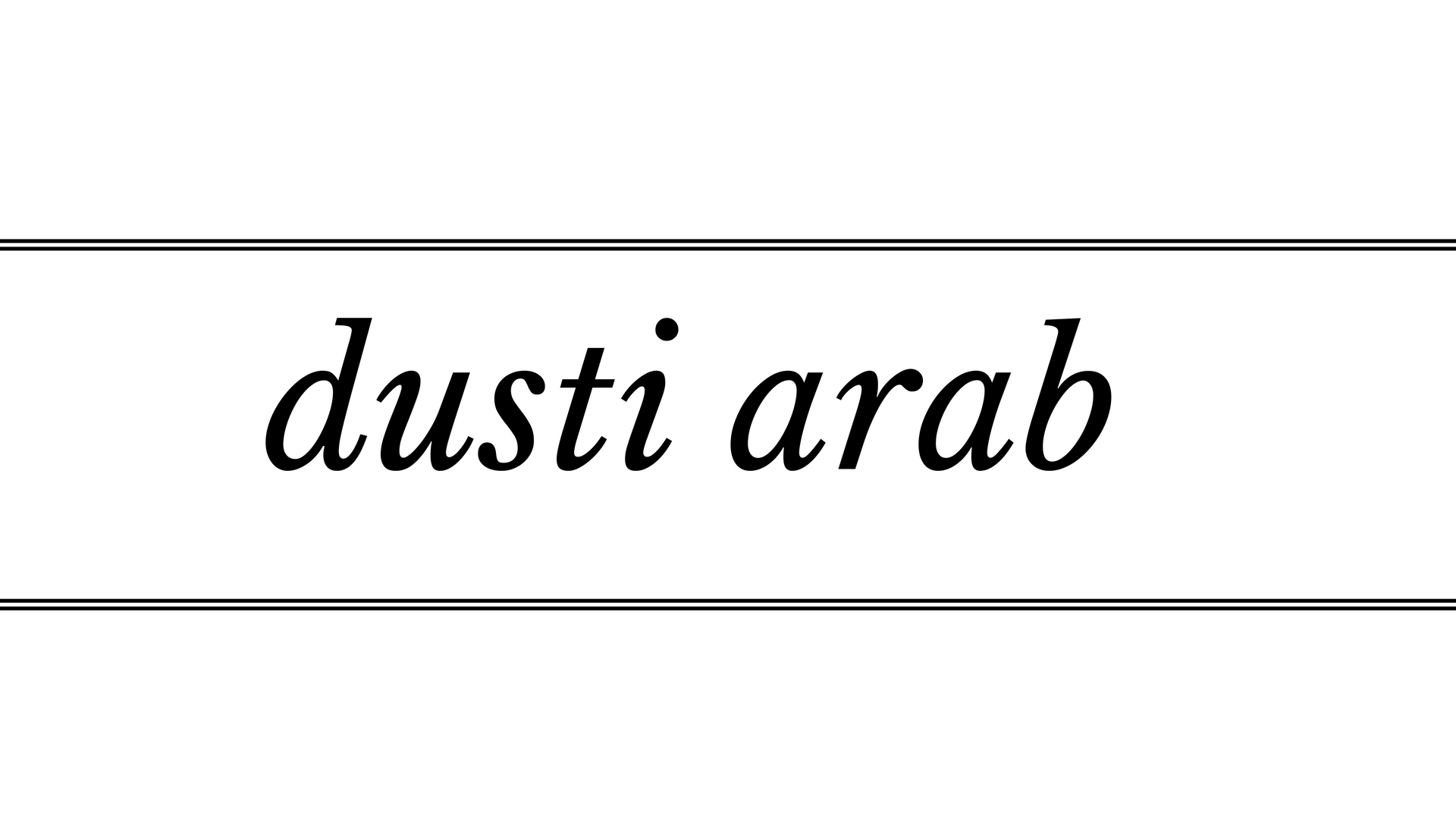When you’re running a business, keeping up with Instagram posts and increasing your following might seem like it could take up a whole mess of your time. It might not always seem like it takes very long, but if you post daily or several times a day, those minutes add up. And if you’ve been at it awhile, you probably know exactly how time consuming Instagram can be. I bet you’re thinking that time could be better spent growing your business in other ways like having meetings with potential clients, organizing a promotional event, or hey, maybe just taking a break from a busy day. There has to be a faster way, right?
I promise you, there is! If you plan ahead, you’ll have extra time to take that meeting, organize that event, or even take that well deserved break. You can do all of that and more if you schedule your Instagram posts ahead of time because it will free up more time in your day.
So, let’s break it down.
First, you need photos!
Instagram is all about what you see. Whatever your business is, you need to find photos that best represent your brand and what you’re trying to communicate to the world. There are a bunch of sites where you can find awesome free stock photos. We list our favorites here. You can download photos and use them as they are, or you can edit them and make new creations using Canva, or your favorite image editing tool.
Set up an account with Later (formerly Latergramme).
Once you have a decent group of photos saved in your files, you can head on over to Later.com, or download the Later app. Later can help you save time by planning and scheduling your Instagram posts. You can log in using your Instagram username and password, and this will automatically link the accounts together. Once you login, you’ll be brought to the screen below where you can start to set everything up.

Upload your images.
You can upload photos and images from your Google Drive or directly from your computer. Whether you have just a few images or a hundred, you can start scheduling your Instagram posts for today, tomorrow or even for the next few months, all in one sitting. What a time saver, right?
Add those awesome captions and hashtags!
Once you’ve uploaded your photos to the media library, drag one over to the calendar. A window like the one below will pop up. Write a caption to further intrigue your potential followers, and make sure you include a bunch of relative hashtags so your post and image are found in searches. You can find great hashtags on sites like www.Tagsforlikes.com and http://top-hashtags.com/. The more hashtags you have, the more your posts will be found and liked. Likes lead to follows and that’s what you want!

Schedule your posts!
Once your caption and hashtags are taken care of, you can schedule the image for the date and the time that you want it to be posted. After you save the post, it’s scheduled!
At the scheduled time, you will receive a notification from Later about the scheduled post. Later makes it easy to follow the prompts to post to your Instagram account, all in less than a minute!
And to make things even easier, you can download our free Instagram planning template. This will help you plan out your social goals, hashtags, promotions and dates. If you can plan and schedule ahead, you’ll be handling your Instagram feed like a pro and spending a lot less time on social media.
Now, what will you do with all of that free time?
Recent + Relevant Posts:

The most valuable lesson I learned in 2023
Parts of this are probably going to come out wrong, but I hope you’ll bear with me as I suss this out. I think there’s something important here for more than just me. It’s me! Hi! I’m the problem, it’s me! The most valuable work lesson I learned this year? Not being so trigger-happy on…
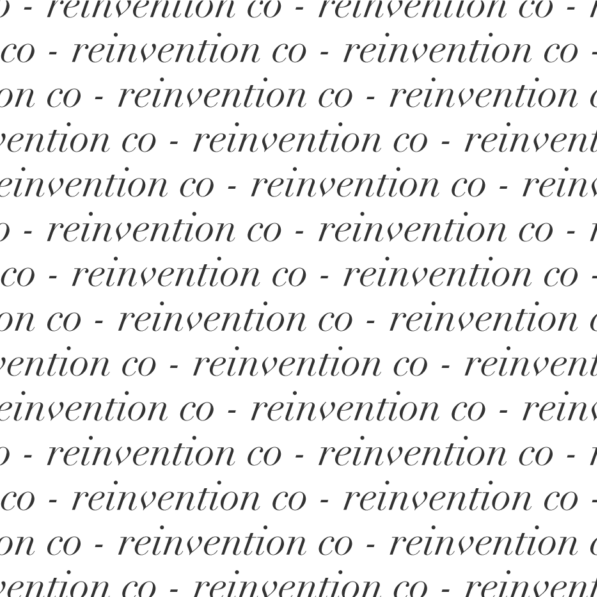
a manifesto to improve the personal development space
Hi. I’m Dusti, a Fractional CMO and marketing strategist in the personal development space, and as a long-time service provider, I am an outspoken critic of the false promises, hypocrisy, and theft rampant in this multi-billion-dollar unregulated, and often harm-causing corner of the internet. Despite it all, I think there is good here – and…
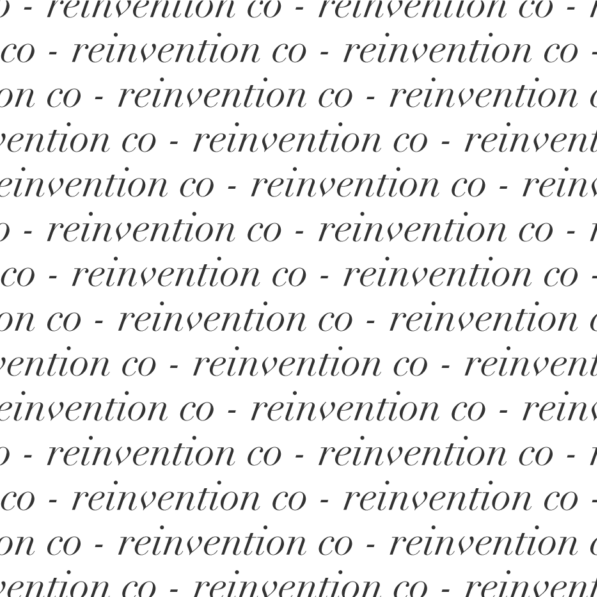
With love from Colorado
Sitting at Corinne for brunch with my three beverages – orange juice for morning sickness, water for life, and coffee for my brain – I think I’ve finally adapted to the altitude and caught up on the lack of sleep. I’ve been in Denver since last Friday for The Failure Ball, seeing some of my…
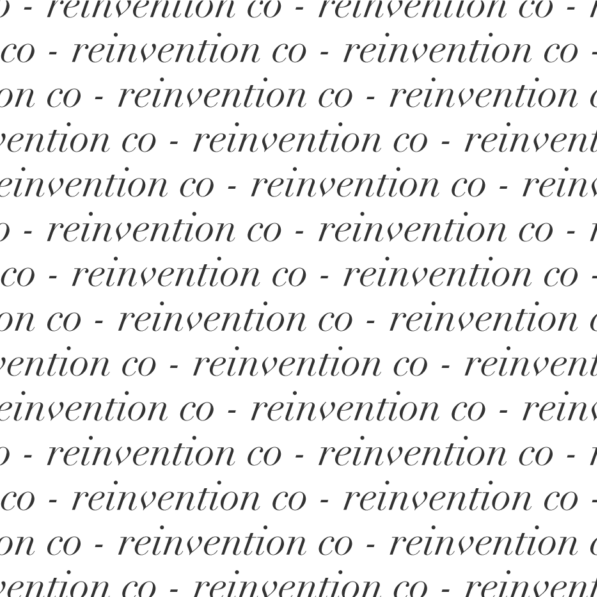
Unexpected news
I’m still reeling from Wednesday. Making good on a campaign promise, Biden’s administration provided student loan relief to millions – including myself. As a recipient of Pell grants, meaning I was very poor when I went to college, $20,000 of my student loans were effectively wiped away with the stroke of a pen. I had…
Filed Under:

Dusti Arab, Fractional CMO
And the founder of the reinvention co, a marketing consultancy specializing in working with personality-driven companies with small teams.
Intense, fun, and relentlessly practical, Dusti understands the lives of small business owners are deeply intertwined with their businesses, and if their marketing is going to be sustainable, it can't get in the way of why they do what they do. (And honestly? It should be fun so they actually want to do it.)
She is the host of Referral Worthy, a podcast for small business owners ready to go from "best kept secret" to the go-to name in their niche.